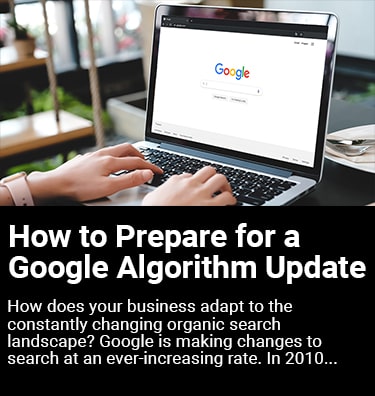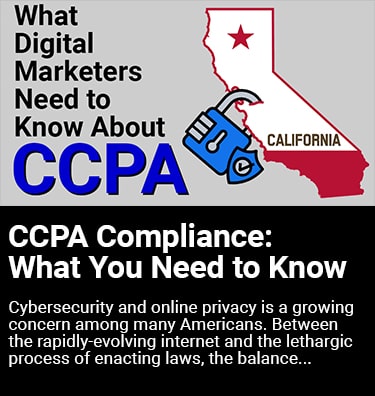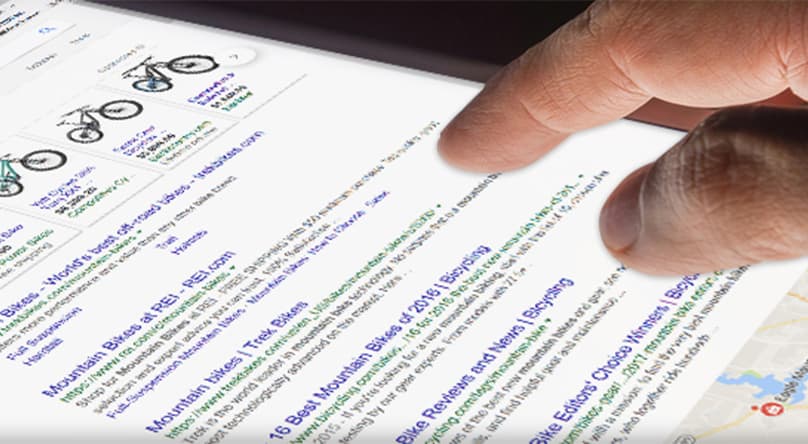
7 Common SEO Mistakes E-Commerce Sites Make (And How to Fix Them)
We all make mistakes, but most of these mistakes will be minor and inconsequential, serving as an opportunity to learn. These are the mistakes that can make you stronger.
The mistakes that you want to avoid, however, are those that can bring upon significant misfortune, and when it comes to SEO, there are plenty of those kinds of mistakes. The problem, many of these mistakes may not even seem like mistakes until you feel the impact on your bottom-line.
Below, I’ve put together a list of some of the most common SEO mistakes I’ve seen eCommerce sites make, as well as some suggestions on how to fix/prevent these mistakes from plaguing you.
In This Article:
- Reusing Vendor Descriptions
- Poor Canonical Usage
- Neglecting Your Title Tags & Meta Descriptions
- Poor Usage & Understanding of Keywords
- Not Having a Mobile-Friendly / Responsive Site
- Intrusive Interstitials & Pop-Ups
- The Butterfly Effect, Silo Mentality & Lack of QA
1. Reusing Vendor Descriptions
This is the most common SEO mistake you’ll see eCommerce sites make.
In an effort to scale up the volume of brands or products available on their site, some eCommerce sites will neglect to create a unique product description. Instead, they opt to simply use the one that came from the manufacturer. That same product description was likely given to countless other sites, who may or may not have made any changes either.
Unfortunately, this isn’t going to get them very far. All that was really accomplished was scaling out a bunch of duplicate content that could bog down your entire domain.
Sure, a few of these pages may climb in the SERPs, and they may get a little traffic or sales, but imagine what you could get if you actually added some real value to these pages.
The Challenge:
Obviously, the challenge here is the strike the right balance of scaling out products without sacrificing the quality of the content on your site. With limited resources and thin budgets, this is a wall that most eCommerce companies hit at some point.
However, if your competitors are hitting this same obstacle, then is it really an obstacle… or is it an opportunity? I’d argue the latter.
How to Fix & Prevent:
By making a few simple tweaks to the product descriptions, you’ve already beat them and you’re going to immediately climb for relevant queries. It doesn’t take much to set you apart.
The solution to this problem is simple: Create unique content that adds value to your customers.
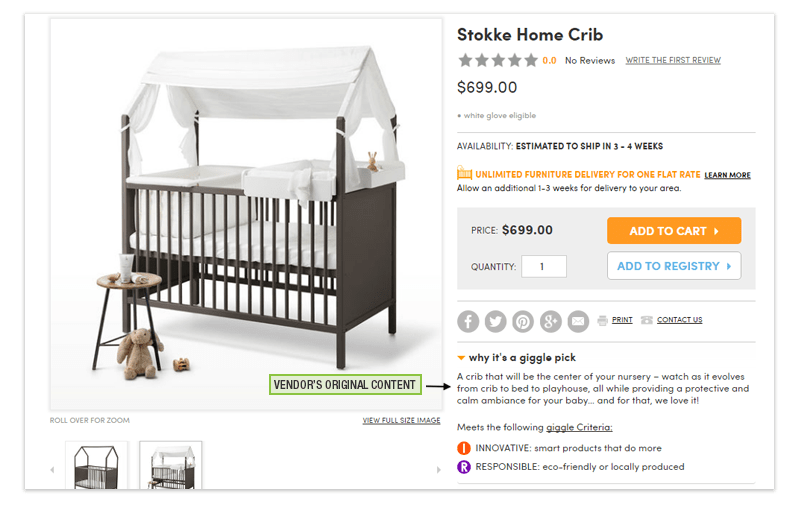
Source: giggle.com
That’s it.
Of course, as simple as it sounds, this is also a tedious and time-consuming task to ask of your team. Which is precisely why everyone is making this mistake.
You have two options to help you accelerate the roll-out of unique content on product pages:
The Time-Consuming Option:
Have an in-house product expert or content writer create a unique description for each product. Create a spreadsheet of all the SKUs that need to be updated. Sort them by the most important products, either based on margin or search volume, and work down the list. You don’t have to create long, romantic descriptions. Simply write out what a customer would need to know that will influence them to click the “Buy Now” button.
The Expensive Option:
If time is not your friend, but you have the budget to spare, you can always hire a company to generate product descriptions for you. Depending on the company you hire, this can be hit or miss. If you decide to go this route, it is always recommended that you have somebody in-house that acts like an editor of the content, ensuring that it’s not only accurate but matches the voice you want to represent your company.
There’s no correct way, and each of the two methods above come with their own set of responsibilities. I would even argue that you blend both methods to maximize the amount of content.
What’s important to remember:
If you want to outrank your competitors, then it is strongly recommended that you focus on publishing unique content that adds value, answers potential questions, and helps your customer understand why they need to buy this product.
2. Poor Canonical Usage
Let’s double-down on the duplicate content card. If you think creating unique and valuable content is difficult for one site, imagine trying to roll it out across a network of sites? This is another common mistake eCommerce sites make that can have some serious ripple effects on SEO. It’s also an easy one to prevent.
When you have a network of eCommerce sites, it can be tempting to roll these same products out across all domains. Before you do this, it would be wise to consider how unique each or your sites truly are when compared side-by-side.
Ask yourself these questions:
- Are your sites carbon copies of each other, with the same set of products and categories?
- Have you created unique content for each site?
- Do you have any canonicals in place to protect you?
Going Niche Without Uniqueness
There’s nothing wrong with having numerous niche sites within your network, but with this SEO strategy comes the responsibility of creating new content numerous times. Long gone are the days where you can publish the exact same content across multiple domains and dominate the SERPs. Now, this is just an easy way to get back-slapped by Google.
If you want to publish the same set of products across multiple domains, you have two options:
- Create unique content per each domain.
- Add a canonical on all duplicate content.
Creating unique content per each domain is the best route, but not always feasible. In the scenario where you are knowingly publishing duplicate content, it is recommended that you add a canonical to the page. This helps a search engine understand which content they should be indexing, and serving up within the SERPs. This also acts as a barrier to protect you from any sort of penalty.
How to Fix & Prevent:
Let’s say you have three sites, and you’re going to roll out the same product on all three. It would be wise to pick a domain that “owns” the content, and then canonicalize the other two pages back to that domain. Once you have the bandwidth to create unique content on the other two domains, you can update the copy and remove the canonical.
3. Neglecting Your Title Tags & Meta Descriptions
Two of the most important on-page elements that you have control over is the Page Title and Meta Description. These are the elements that you want search engines to display whenever someone conducts a search.
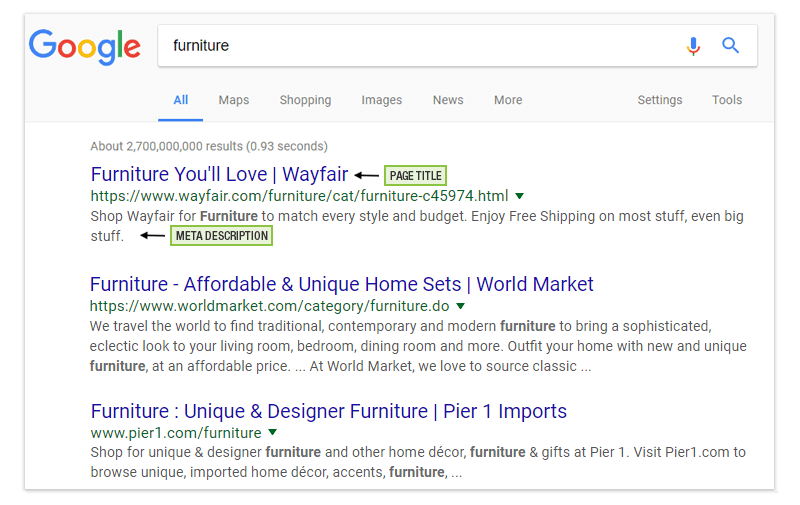
As a general best practice, it is always recommended that you create a unique Page Title and Meta Description for every page on your site. Of course, when you have a large eCommerce site, this can seem like a challenge.
To overcome this challenge, many sites find it easier to reuse a general Meta description across their site, as well as repurpose the H1 as their Page Title. While this may seem to resolve the problem, there are many pitfalls associated with this practice.
If you want your site to rank well, you need to put in a little work in these areas. Follow these best practices:
Page Title Best Practices:
In my opinion, the Page Title is the most important on-page element for any SEO strategy. This is low-hanging fruit, and oftentimes, I’ve found that the simple changes can have the largest impacts.
- Length — The length of your title tag needs to be less than 600 px. This is approximately 60 characters, including spaces, but will vary. If your Page Title is too long, it will be cut off in the SERPs.
- Keywords — Use your target keywords strategically. Use your target keyword near the front, and don’t overdo it. You have about 60 characters to explain what this page is about, make it count.
- Consider Your Audience — Always write with your target audience in mind. You want them to click on your page, instead of the other nine pages surrounding it. Find a way to make it stand out. If you know your target audience – and you should – then you will have a pretty good idea of what will work. Trust this. Test this. Continue to tweak.
Keep in mind, the page title is used as a default in more areas than just search engines. This is also what is used on the browser tab when you have the page open, as well as the default used within various social networks. You can tweak these with Open Graph tags.
Meta Description Best Practices:
This is the short description that complements the Page Title within the SERPs. Think of it as the elevator pitch that summarizes what the page is about.
- Length — You have 160 characters to play with, but it would be wise to keep it around 150ish characters.
- Keywords — Don’t worry too much about using keywords here. If you can use your target keyword in an intelligible manner, then great. But, don’t put keywords in there just for the sake of putting keywords in there.
- Consider Your Audience — Make it alluring and clickable. Think of this as a sliver of ad copy. It should be designed to entice your average person to click on your page, instead of the others surrounding it.
It’s important to note that your Meta Description is no longer a ranking factor for Google. However, the Meta Description still matters, and should not be discounted just because it doesn’t directly affect the SERPs.
How to Fix & Prevent:
Teach the above best practices to everyone on your team that has the ability to change content. It doesn’t matter if they are an intern or someone in the C-suite. If they have the ability to add, edit, or in any way alter content on your site, they need to know these simple best practices.
4. Poor Usage & Understanding of Keywords
In the world of RankBrain and semantic search, the game of keywords has inherently changed over the last couple of years, thus you must adapt your SEO strategy accordingly.
Yes. Keywords still matter, and they always will. However, what you should be looking closely at is how you use your keywords. It’s very easy – and sometimes tempting – to misuse keywords, and if you fall for this, it can make or break any SEO campaign.
Here are two simple mistakes that SEOs make with their keywords.
Keyword Stuffing:
You get a keyword. You get a keyword! Every other sentence gets a keyword!
No, seriously… stop stuffing keywords into every nook and cranny of your site. It’s not helping you. It never was, and it certainly isn’t in the world of search today.
Back in the early days of SEO, the phrase “keyword density” was a big buzzword. Everyone was trying to hit some fantastical percentage of keywords per each page. And back then, it worked. We all churned out poorly written content that sounded foolish because it had the same keyword wedged into every sentence.
Panda killed that strategy years ago.
Keyword density hasn’t been relevant for many, many years. Yet, the urge to sprinkle your target keyword into every sentence is a hard habit to break for many SEOs. Don’t make this mistake.
How to Fix & Prevent:
Instead of thinking about keyword density, start thinking about keyword relevancy. Focus your efforts on creating the most valuable content possible. This is where true SEO success lies, and the strategy is applicable for every page on your site, from product pages to blog articles.
Lack of Keyword Research:
On the side flip of this conundrum, is making the mistake of not doing any keyword research. Lots of pitfalls are to be had if you don’t do the basic research into your target audience, and what they are searching for. No matter how large or small your eCommerce site may be, keyword research is the root of every SEO/content strategy. By skipping this step, you’ll miss out on many opportunities.
Tools to Help You Discover Keywords:
Here are dozens of tools you could use to help you discover high-volume and long-tail keywords. Far too many to list here, so I’ll just list the ones that I personally use.
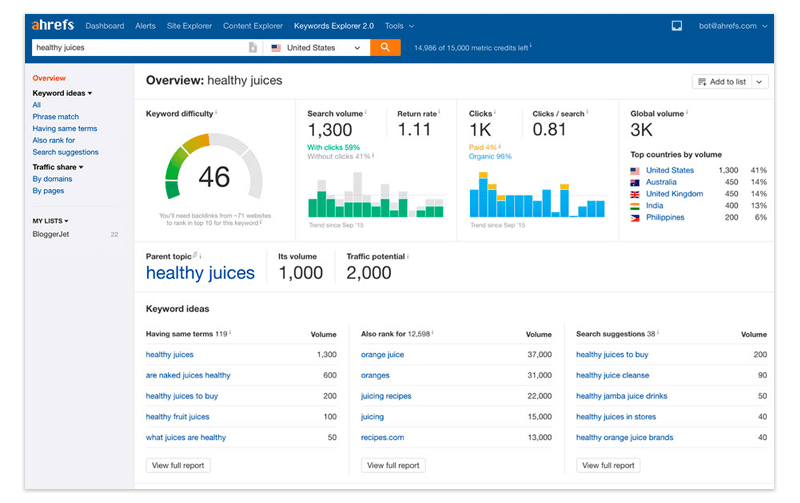
Source: ahrefs.com
All of the tools above will require some sort of payment in order to fully use. To help you get you started without having to pay anything, here are two more free resources that you can utilize to help you discover what your target audience may be searching for.
Monitor Competitors:
Aside from the tools listed above, it would also be wise to keep an eye on what your competitors are doing. Let them do some of the heavy lifting. Crawl their site with a tool like Screaming Frog to see what they’ve published, then publish a better piece. Compare your product pages to theirs, and fill in the gaps.
How to Fix & Prevent:
Do the research. Find out what people are searching for and create resourceful pieces of content that will satisfy anyone that may be searching for that query. Then, do it again. And again. Before you know it, you will have created an ecosystem that is ripe with authoritative content and a noticeable climb in search traffic across your site.
As they say, high tide will rise all boats.
5. Not Having a Mobile-Friendly / Responsive Site
Not sure if your site is mobile-friendly? Pull your phone out of your pocket and take a look at your site. Browse around, add something to the cart, and make sure you check out the most important pages you want customers to visit. Now, do the same on a tablet.
How does your site look on these devices? Is the content the same on desktop and mobile? These are important questions that you need to examine for SEO.
The Rise of Mobile Search:
The world has changed. We all walk around with a tiny computer in our pocket and can access the internet from virtually anywhere. There are now more searches being done on mobile devices than on desktop, and this will continue to climb in our mobile culture.
As a direct result of the rise of mobile devices, people have changed how they use search engines. This evolution has forced search engines to adapt their algorithms to satisfy their users.
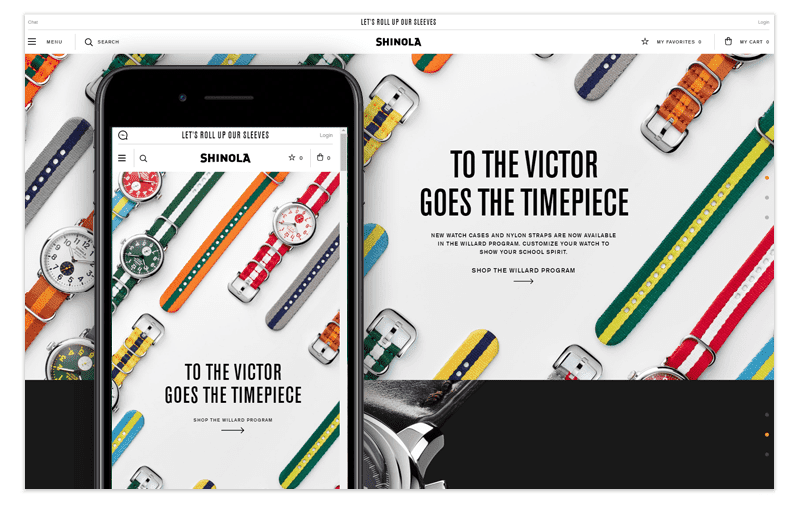
Source: shinola.com
Mobile-First Indexing:
Google has been hinting about the importance of mobile-friendly sites for years. But it wasn’t until November 2016, that they officially announced that they will start using the mobile version of your site’s content to determine its rightful place within their Index.
Let’s pull a couple of quotes from their announcement:
If you have a responsive site or a dynamic serving site where the primary content and markup is equivalent across mobile and desktop, you shouldn’t have to change anything.
If you have a site configuration where the primary content and markup is different across mobile and desktop, you should consider making some changes to your site.
(Emphasis mine)
Where does your site fit into this equation? If you don’t have a responsive, mobile-friendly site, then Google will punish you as they now view sites on a mobile-first basis.
How to Fix & Prevent:
If your site is already responsive, then you may not have to do anything.
But if you don’t have a mobile-friendly site, then it is strongly recommended that you redesign it. If it is mobile-friendly, but you haven’t optimized it recently, it’s worth a check to make sure it’s still living up to your standards.
Tools to Use:
Test your site with the following tools.
6. Intrusive Interstitials & Pop-Ups
Speaking of mobile sites, it is incredible how many eCommerce sites continue to use pop-ups and intrusive interstitials. We’ve all experienced the annoying pop-up at some point, and this annoyance is only exasperated when you’re browsing from a mobile device.
With a forward-thinking approach to mobile, Google announced back in August 2016 that they will start penalizing sites that use such intrusive pop-ups. Here we are, years later, and the use of interstitials on mobile is still being used.
What is an Intrusive Interstitial?
Anything that pops-up and blocks the reader from seeing the content they intended to view would be considered an intrusive interstitial. Oftentimes, these pop-ups are not mobile-friendly, difficult to close or lead users to other pieces of content they had no intention of visiting. This is why Google has started to crack down.
Below are examples that would get you penalized by Google.
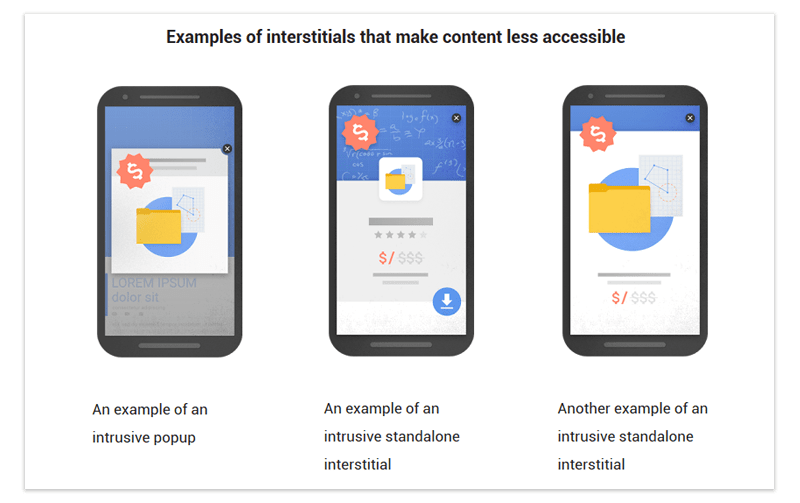
Source: google blog
Are there any Acceptable Interstitials?
Yes. If you run a site that has a paywall or requires a reader to verify their age, then an interstitial would be considered acceptable by Google. Additionally, if you have a small banner that doesn’t block or render the main content inaccessible, then you will (likely) be okay to use an interstitial in this case.
How to Fix & Prevent:
Ensure that your usage of interstitials complies with Google’s policy, are mobile-friendly, easy to close, and do not block readers from viewing or accessing the content in any way.
7. The Butterfly Effect, Silo Mentality & Lack of QA
This is a tricky problem that larger eCommerce sites often encounter and that sometimes pops up within ambitious smaller sites. If not properly addressed, it can do some real damage.
Within larger operations, it’s far too easy to get lost within smaller tasks, and lose focus on the larger picture at what we intend to accomplish with our changes. As individual teams grind through JIRA tickets, it’s very possible that we make changes without understanding how said changes will have a ripple effect across the site.
This can be a big problem with enterprise eCommerce sites that have little oversight on how/why changes are made to the site. When everyone has access to make changes, it’s inevitable that you’ll see mistakes happen. And when these mistakes happen, it can snowball quickly if not caught early.
How to Fix & Prevent:
Breakdown the barriers, improve communication and setup processes that must always be enforced. It’s essential that everyone that has the ability to make changes to your site understand the best practices within their role, and how their changes will impact SEO.
It’s also wise to have everyone on your team do some simple QA on any changes before they go live. If you can catch small things before they get crawled and indexed, you’ll put yourself in a better position to preserve your position within the SERPs.
Remember: No matter how inconsequential you believe a change may be, it will have an effect on SEO.
Other SEO Mistakes?
So, what SEO mistakes did I miss on this list? I can think of a few topics that I didn’t cover, as they seem to be regurgitated across every blog and forum out there.
Some of the other common SEO mistakes that come to mind include: dirty sitemaps, inadequate robots.txt files, lack of image optimization, poor internal linking, cannibalizing category structures, URL formatting/parameters, misuse of headers, and neglecting customer reviews. Just to name a few.
This list can go on and on. But, for today… let’s keep it simple.