Designing ads for Facebook and Instagram can be confusing. Here’s a complete guide to ad image sizes, aspect ratios, video length & all the ad specs you need to know.
Facebook gives advertisers unparalleled options for targeting unique audiences and designing custom ad content for each audience. That being said, building content to accommodate all the different ad sizes across Facebook, Instagram and Messenger can be daunting. Facebook offers a helping hand with its built-in ad automation that can dynamically adjust your creative to fit different placements. However, it’s still best practice to manually design content that’s optimized for each placement.
But, what ARE the recommended image sizes for different ad types? Does Facebook have video length limits? What’s the difference between an ad format and a placement? If you’re asking questions like this, you’re in the right place! In this post, we’ll explain the different Facebook and Instagram ad format and placement options, define some key terms you should know, and provide you with all the ad specs you need to start designing your image and video ads.
Just Want the Facebook Ad Specs?
If you are already familiar with formats and placements, use these thumbnails to go straight to the ad specs cheat sheets further down the page.
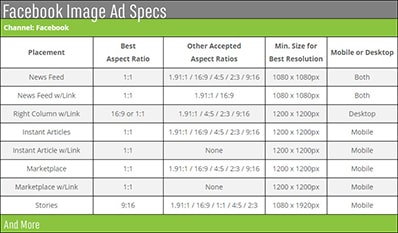
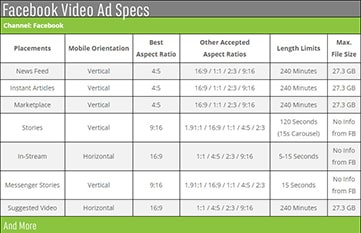
Formats and Placements
Understanding an ad’s format and placement are critical factors in designing ad creative that has the highest impact on your specific audience demographics. Formats (or ad types) are the overarching style which the ad will carry throughout any of its available placements. Placements are the specific locations where the ad will appear, each with unique specs and features.
If you are already familiar with formats, placements, and the key terms, feel free to skip directly to the Facebook Ad Specs Cheat Sheets.
Facebook Ad Formats Explained
Single Image or Video Ads
The single image/video is the standard Facebook ad format and is the most versatile of the three as it is open to the most aspect ratios, not limited on placements, and can run with or without links. Utilizing this format, advertisers can upload an image or video for each individual placement or upload a single image/video and allow Facebook to adjust the creative as best it can to work it into as many placements as possible.

Carousel Ads
Acting as a slideshow, Carousel ads allow advertisers to host 2-10 “cards” in one ad placement. Within each card, advertisers can host an image or video, each with its own link and ad text. Carousels can be used to provide details on one product (like showing it from different angles), promote different variations of a product (color, size, configuration, etc.), promote several complementary products, or tell a story as the user progresses through the cards. Carousel ads are more limited than the single image/video format. They’re available for most placements but are limited to a 1:1 aspect ratio for every placement, with the exception of stories (9:16 ratio). Additionally, stories are limited to only 3 carousel cards. Facebook recommends utilizing carousel ads whenever possible since they provide more content and interactivity for users per ad.
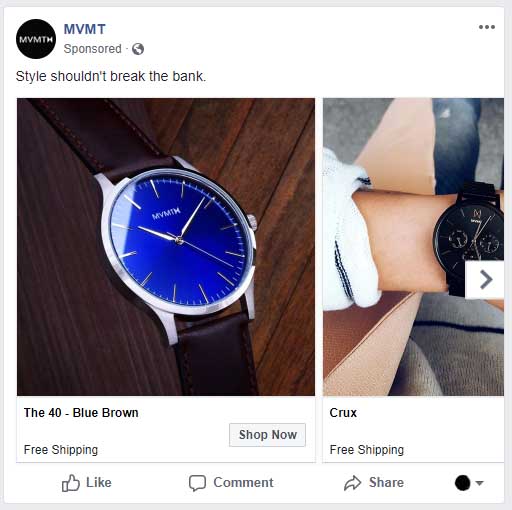
Collection Ads
Collection ads provide advertisers with a specialized ad experience designed to make the user jump from discovery to purchase as seamlessly as possible. This format displays a large “hero” image or video alongside a grid of specific products pulled directly from your uploaded catalog. By utilizing the collection format, advertisers can get users to discover, browse, and purchase their products all without leaving the Facebook or Instagram app. As the format offering the most robust experience, Collection ads sacrifice flexibility. Their availability is limited by objective (only available with Conversions, Traffic, Catalog Sales, and Store Traffic) and placement (only available with Facebook mobile news feed, Facebook marketplace, and Instagram feed).

Lead Generation Ads
While not technically a format since these are selected at the campaign level (under the Consideration Objective), lead generation ads act similarly to a format in practice. When interacted with, these ads load an in-app form for users to respond to questions selected by the advertiser. By keeping users on platform (in both desktop and mobile) and pre-populating certain fields using the users’ Facebook contact information, these ads see better response rates with reduced drop-offs compared to forcing users to an outside website.
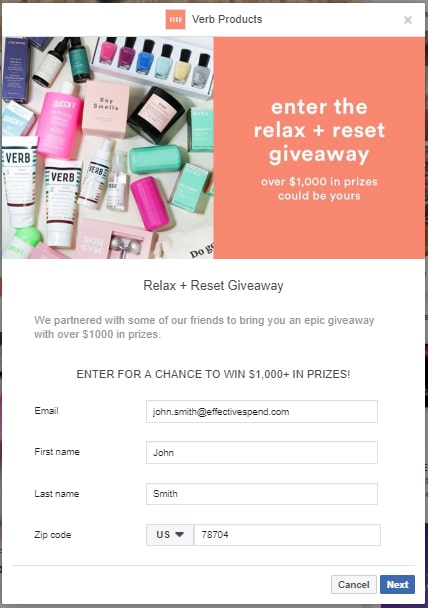
Pro Tip: Regardless of format, Facebook recommends a mobile-first focus when creating ad content. If you can’t customize for every ad placement, design your ads for a mobile experience as your first priority.
Facebook Ad Placements Explained

News Feed
News Feed ads are the standard Facebook ad placement. They are structured like a user post, appear in the feed for both desktop and mobile, and consist of an image or video. The most versatile of the ad placements as far as accepted content, feed ads are a good place to start with Facebook and Instagram advertising.
Right Column
These ads appear only on desktop devices and currently only support image ads. As the name suggests, Right Column ads appear to the right of the Facebook feed and track with the page as the user scrolls up or down.
Instant Articles
A feature for the Facebook mobile app, Instant Articles are a way for publishers to serve articles hosted within the app. Advertisers can serve image or video ads to users viewing these articles.
Marketplace
Marketplace is, essentially, Facebook’s version of Craigslist where users can buy and sell new and used items locally. Advertising in Marketplace is mobile-only and structured like feed ads. They’re not designed to sell individual items, but rather for advertisers to run brand ads among the product listings to reach users that already have an intent to purchase.
Stories
Available on Facebook, Facebook Messenger, and Instagram, stories are temporary images and videos hosted as causal updates. Ads are hosted between user stories and typically last 5-15 seconds. Users can interact with Stories ads by choosing to watch or learn more. While Facebook stories are available on desktop, this format is heavily mobile-focused.
Pro Tip: For Stories, it is recommended to build content in the vertical 9:16 aspect ratio and to leave the top and bottom 14% of the content blank to allow for the app overlay.
Messenger Inbox
Facebook’s messenger app is separate from its standard app and can be used even without the standard app downloaded. Ads are served on the Messenger home screen between the user’s conversations and appear in a minimized format that’s fitting of the platform. Selecting the ad expands the content into a more typical format.
Facebook Suggested Video
When a user clicks a video on their desktop or mobile News Feed, Facebook opens a video player that includes the standard post caption and interactions along with suggested videos for the user to keep watching. Advertisers can serve video ads between these suggested videos.
Audience Network
The Audience Network is a collection of Facebook approved mobile apps and websites which allow advertisers to serve Facebook managed ads to users even when they are not on a Facebook platform.
- Native, Banner, and Interstitial
-Native ads aim to seamlessly integrate into the design of the app.
-Banner ads are implemented as small bars at the bottom or top of the screen.
-Interstitial ads appear full-screen during natural transitions in the app usage (e.g. between menus). - In-Stream
Utilizing In-Stream, advertisers can reach users with a targeted video before, during, or after video content on both desktop and mobile. - Reward Video
Primarily found in mobile games, Reward Videos play a video ad that the user can opt-into watching in exchange for in-game benefits like coins or lives.
Facebook Ad Specs Cheat Sheets
Facebook has published its limitations and recommendations for each ad format and placement, but that information can be quite difficult to find, as there are many different Facebook articles and help pages that cover this topic. We put together these comprehensive cheat sheets to give you a one-stop-shop for image sizes, dimensions, and aspect ratios and all the other ad specs you need to know for each ad format and placement.
Facebook Image Ad Specs Cheat Sheet
View a summary of the ad specs below or for the more comprehensive guide, explore the Facebook Image Ad Specs Cheat Sheet where you can easily filter for the specific ad formats and placements you’re designing for. Enjoy!
| FACEBOOK IMAGE AD SPECS | ||||
| Channel: Facebook | ||||
| Placement | Best Aspect Ratio | Other Accepted Aspect Ratios | Min. Size for Best Resolution | Mobile or Desktop |
| News Feed | 1:1 | 1.91:1 / 16:9 / 4:5 / 2:3 / 9:16 | 1080 x 1080px | Both |
| News Feed w/Link | 1:1 | 1.91:1 / 16:9 | 1080 x 1080px | Both |
| Right Column w/Link | 16:9 or 1:1 | 1.91:1 / 4:5 / 2:3 / 9:16 | 1200 x 1200px | Desktop |
| Instant Articles | 1:1 | 1.91:1 / 16:9 / 4:5 / 2:3 / 9:16 | 1200 x 1200px | Mobile |
| Instant Article w/Link | 1:1 | None | 1200 x 1200px | Mobile |
| Marketplace | 1:1 | 1.91:1 / 16:9 / 4:5 / 2:3 / 9:16 | 1200 x 1200px | Mobile |
| Marketplace w/Link | 1:1 | None | 1200 x 1200px | Mobile |
| Stories | 9:16 | 1.91:1 / 16:9 / 1:1 / 4:5 / 2:3 | 1080 x 1920px | Mobile |
| Channel: Messenger | ||||
| Placement | Best Aspect Ratio | Other Accepted Aspect Ratios | Min. Size for Best Resolution | Mobile or Desktop |
| Messenger Inbox | 1:1 | 1.91:1 / 16:9 / 4:5 / 2:3 / 9:16 | 1200 x 1200px | Mobile |
| Messenger Stories | 9:16 | 1.91:1 / 16:9 / 1:1 / 4:5 / 2:3 | 1080 x 1920px | Mobile |
| Channel: Instagram | ||||
| Placement | Best Aspect Ratio | Other Accepted Aspect Ratios | Min. Size for Best Resolution | Mobile or Desktop |
| Feed | 4:5 (1:1 Carousel) | 1.91:1 / 16:9 | 1080 x 1350px | Mobile |
| Stories | 9:16 | 1.91:1 / 16:9 / 1:1 / 4:5 | 1080 x 1920px | Mobile |
| Channel: Audience Network | ||||
| Placement | Best Aspect Ratio | Other Accepted Aspect Ratios | Min. Size for Best Resolution | Mobile or Desktop |
| Native, Banner, + Interstitial | 9:16 (1:1 Carousel) | 1.91:1 / 16:9 / 4:5 / 2:3 | 1080 x 1920px | Both |
| Native, Banner, + Interstitial w/Link | 9:16 (1:1 Carousel) | None | 1080 x 1920px | Both |
| Medium Rectangle w/Link | 1:1 | 1.91:1 | 1200 x 1200px | Both |
*Accepted File Types: JPG or PNG
*No file size limit
Looking for more information? View the Complete Guide.
Facebook Video Ad Specs Cheat Sheet
View a summary of the ad specs below, or for the more comprehensive guide, explore the Facebook Video Ad Specs Cheat Sheet where you can filter for specific results.
| FACEBOOK VIDEO AD SPECS | |||||
| Channel: Facebook | |||||
| Placements | Mobile Orientation | Best Aspect Ratio | Other Accepted Aspect Ratios | Length Limits | Max. File Size |
| News Feed | Vertical | 4:5 | 16:9 / 1:1 / 2:3 / 9:16 | 240 Minutes | 27.3 GB |
| Instant Articles | Vertical | 4:5 | 16:9 / 1:1 / 2:3 / 9:16 | 240 Minutes | 27.3 GB |
| Marketplace | Vertical | 4:5 | 16:9 / 1:1 / 2:3 / 9:16 | 240 Minutes | 27.3 GB |
| Stories | Vertical | 9:16 | 1.91:1 / 16:9 / 1:1 / 4:5 / 2:3 | 120 Seconds (15s Carousel) | No Info from FB |
| In-Stream | Horizontal | 16:9 | 1:1 / 4:5 / 2:3 / 9:16 | 5-15 Seconds | No Info from FB |
| Messenger Stories | Vertical | 9:16 | 1.91:1 / 16:9 / 1:1 / 4:5 / 2:3 | 15 Seconds | No Info from FB |
| Suggested Video | Horizontal | 16:9 | 1:1 / 4:5 / 2:3 / 9:16 | 240 Minutes | 27.3 GB |
| Channel: Instagram | |||||
| Placements | Mobile Orientation | Best Aspect Ratio | Other Accepted Aspect Ratios | Length Limits | Max. File Size |
| Feed | Vertical | 4:5 | 1.91:1 / 16:9 / 1:1 | 120 Seconds | 30MB |
| Stories | Vertical | 9:16 | 16:9 / 1:1 / 4:5 | 120 Seconds | 30MB |
| Channel: Audience Network | |||||
| Placements | Mobile Orientation | Best Aspect Ratio | Other Accepted Aspect Ratios | Length Limits | Max. File Size |
| Native, Banner, + Interstitial | Vertical | 9:16 | 16:9 / 1:1 / 4:5 / 2:3 | 120 Seconds | No Info from FB |
| In-Stream | Horizontal | 16:9 | 1:1 | 5 – 120 Seconds | No Info from FB |
| Reward Video | Vertical | 9:16 | None | 15 – 30 Seconds | No Info from FB |
| Medium Rectangle | Either | 1.91:1 | 1:1 | 120 Seconds | No Info from FB |
*Recommended Minimum Resolution: 1080 x 1080px
*Recommended File Types: MP4, MOV, or GIF
Looking for more information? View the Complete Guide.
Key Terms (w/Link, Aspect Ratio, Resolution, Dimensions, Text Limit)
When navigating these cheat sheets and creating Facebook ad content, there are a few key terms necessary to understand both in the context of Facebook’s ad manager and with graphic design in general.
w/Link
Quick Definition: A shorthand to indicate a certain placement has the option to include a call to action link directing users away from the app.

Whether an ad will have a link can be determined at the ad level or campaign level. When selecting the ad’s objective, Consideration and Conversion objectives will require links to be included while the Awareness objective makes link inclusion optional. Without a link, ad content has more freedom when it comes to aspect ratio, but when a link is included ads are typically restricted to a 1:1 ratio. This is due to the space the link occupies at the bottom of the post. Within this space, advertisers can include a call to action button with phrases like “Learn More,” “Subscribe,” and “Shop Now” to further entice ad interactions.
Aspect Ratio
Quick Definition: The relationship between an image or video’s width and height.

Playing into Facebook’s mobile-first focus, designing content for the correct aspect ratio ensures that the ad will maximize screen usage without cutting off any content. Facebook leans heavily into aspect ratio as their primary measurement for optimized ad placement since it is easy to measure and scale up or down. It doesn’t matter if an image is 800×1000 pixels or 3.33×4.16 inches, since both are in a 4:5 width to height aspect ratio, they will be able to fit in the same placements. Facebook wants to serve the same image and video experience regardless of device and prioritizing aspect ratios is the best way of achieving that.
Pro Tip: If resources are limited, making a single piece of creative in a 1:1 aspect ratio will give you the most placement options with a minimal amount of work.
Resolution
Quick Definition: How clear an image or video looks.
The other critical factor in image scaling is resolution, which is the measurement of how many details are clearly visible and how crisp the image appears. The higher the resolution, the more details are present at the cost of larger file sizes. With the strength of Facebook’s servers, large images with high resolutions can be uploaded without impacting performance.
Pro Tip: Create and upload your ad content at the highest resolution available that meets the other requirements of the ad placement. Larger is always better so Facebook can scale for placements and devices. Don’t worry about your file sizes being too large to upload to Facebook. For images, Facebook doesn’t have any file size limits, and for videos, the file size limits are fairly large.
How does this apply to scalability? While a low-resolution image may look fine in smaller placements, if it needs to be scaled up to fit a larger screen, the lack of details will become more apparent. A high-resolution image will retain its clarity better as it is expanded. An easy test to get a general idea of how an image will look once expanded is to zoom in on it. Below are examples of the same image saved at the highest and lowest quality settings in Photoshop. While they look relatively fine at normal size, once we zoom in, the difference is obvious.


Dimensions
Quick Definition: The measured size of an image or video broken down into width and height.
Typically, as long as the content abides by the required aspect ratio, the dimensions will work out, but there are a few factors to keep in mind. Facebook has minimum image dimensions, but whenever possible, content should be made well above these limits. An image with small dimensions will need to be stretched to fit larger screens and placements. A small image puts the burden on the image’s resolution, requiring a very high resolution to ensure the content will still be clear. It is better to allow Facebook to shrink a larger image to fit a smaller screen than it is to have a smaller image stretched to fit a larger screen. Basically, dimensions and resolution work together to make each other’s jobs easier.
Text Limit
Quick Definition: If a promoted image or video has too much text on it, Facebook will limit its reach.
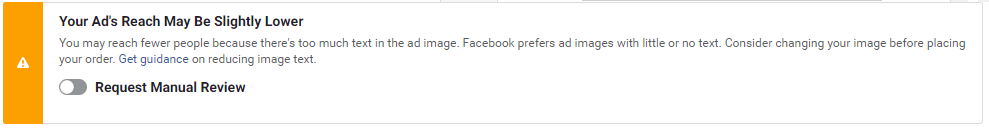
Text limits are a factor to keep in mind while building and strategizing ad content. Facebook has an algorithm-based limit for how much text can be included in a promoted image. In an effort to reduce low-quality, text-heavy ads, Facebook will not serve violating promoted content as frequently, reducing its reach while charging the same amount.
Pro Tip: The text limit for a video ad is only determined off of the thumbnail. If the limit is being hit, you can upload a new thumbnail with less text and circumvent the penalty on the exact same video. This is done through the “Customize Video” button in ads manager.
Want to improve your social media advertising efforts? We at Optimal specialize in building, supporting, and optimizing social media advertising. Reach out today to see how we can help.





