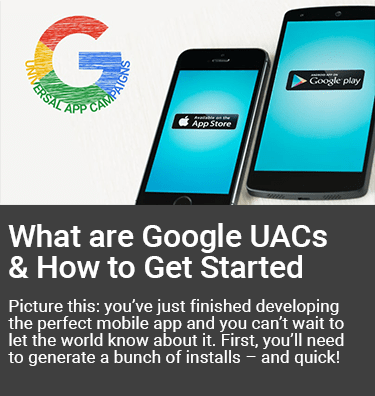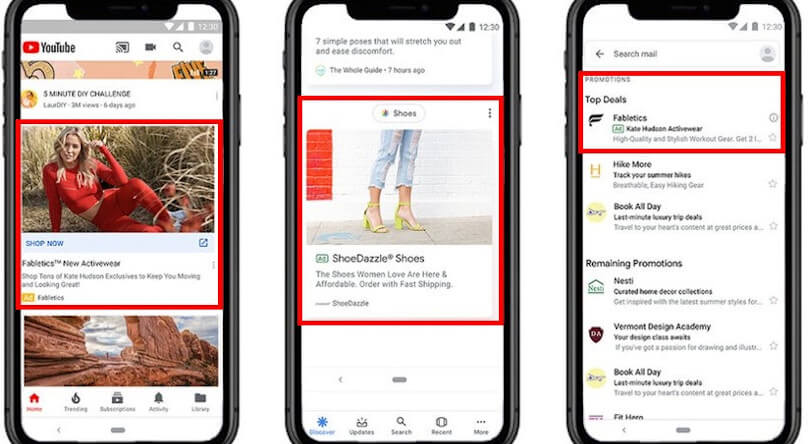
How To Master Google Discovery Ads
When Discovery ads were first announced in May 2019 at Google Marketing Live, they immediately excited the marketing industry. The newest campaign offering from Google is designed to help advertisers and digital marketing agencies address the complex changes in online shopping behaviors and show up in the right place, at the right time, for high-intent customers.
According to Google’s Consumer Discover Study, U.S. consumers between the ages of 18-54 who go online at least once a month reported the following behaviors:
- 86% of respondents said they are on the lookout for shopping ideas as they watch videos or explore other content across the web
- 73% of respondents said that they’ve become more interested in a brand or product after seeing an ad related to what they have been shopping for
- 85% of respondents said they will take action within 24 hours of discovering a product
What this study found is that online shoppers are open to product recommendations related to the content they actively consume, but marketers have a short window of opportunity to catch customers’ attention and convert them. This is where Discovery ads come into play.
Whether you’re looking to drive sales subscriptions, produce lead generation, or amplify your remarketing initiatives, Discovery campaigns support it all. With a single campaign, advertisers have the opportunity to reach up to 3 billion users through enriching creative assets in multi-channel placements. Take advantage of this opportunity for yourself and read this guide to learn all about Google’s take on social media advertising and how you can create a successful Discovery campaign today.
In this guide, we cover:
- What Are Google Discovery Ads?
- Where Are Discovery Ads Shown?
- Discovery Ad Types
- Benefits of Discovery Ads
- How To Build Effective Discovery Ad Campaigns
What Are Google Discovery Ads?
Discovery ads are Google’s newest display advertising offering. This new campaign type tells the story of your brand through visually enriching creatives across an exclusive selection of Google placements. Discovery ads are only shown in Google’s feeds and exclude any partner sites, they are considered the premium version of Display with better quality leads. In addition, Google considers users’ online signals such as videos watched on YouTube or content followed on Discover to determine the right placements and audience for your Discovery ads.
Where Are Discovery Ads Shown?
In spite of the name, it’s not just Discover’s 800 million global users that advertisers will have access to when they leverage Discovery ads. Advertisers can run ads on these major Google properties:
- Discover – Every user that has the Google mobile app (which is preinstalled on most androids) can access the Discover feed. The Discover feed is uniquely curated for each user and is intended to help them discover content from around the web that pertains to their interests. Discovery ads are served within this feed.
- YouTube – YouTube is the second-largest search engine in the world. Each day, millions of users search and view content related to their interests. Google compiles this data and can serve hyper-relevant Discovery ads to viewers. Discovery ads appear on YouTube’s Home and Watch Next feeds.
- Gmail – Gmail boasts an impressive 1.5 billion+ users. Discovery ads are also eligible to display on this popular Google property. Discovery ads can appear within the Promotions and Social tabs in Gmail.
These Google properties have a combined reach of up to 3 billion monthly users.
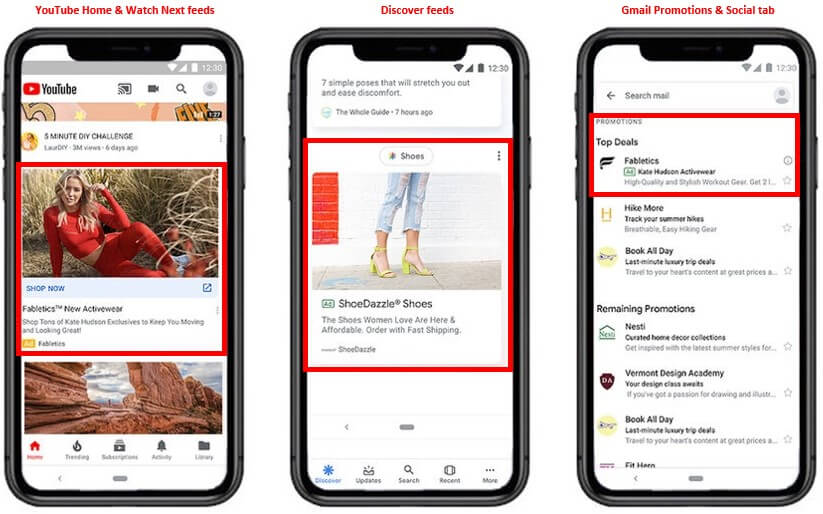
Discovery Ads vs. Display Ads
Google Display ads and Google Discovery ads are similar in that they’re designed to be visually engaging and generate awareness, but the differences between these two ad types come down to where they are shown and what audience they reach.
Discovery ads can appear in YouTube’s Home and Watch Next feeds, Google Discover feeds, and Gmail’s Promotions and Social tabs. Discovery campaigns utilize Google’s understanding of user behavior to show ads to potential customers when they’re the most interested in learning about your product.
Display ads can appear on a much wider variety of websites. A Display ad can be shown across any of the 35 million websites and apps in the Google Display Network. Display ads can be great tools for generating awareness, but viewers of Display ads may have a lower level of purchase intent than viewers of Discover ads.
Discovery Ad Types
There are two ad formats available for Discovery campaigns, standard ads and carousel ads. The biggest distinction between the two options is that standard ads have multiple headlines and descriptions to dynamically mix and match, while carousel ads use multiple images with a pre-determined order.
We recommend using standard ads for more holistic product services and carousel ads to highlight different product offerings linking to different click targets.
Discovery Standard Ads
Standard ads allow you to upload up to 15 images (along with the three accepted aspect ratios), five headlines and descriptions.
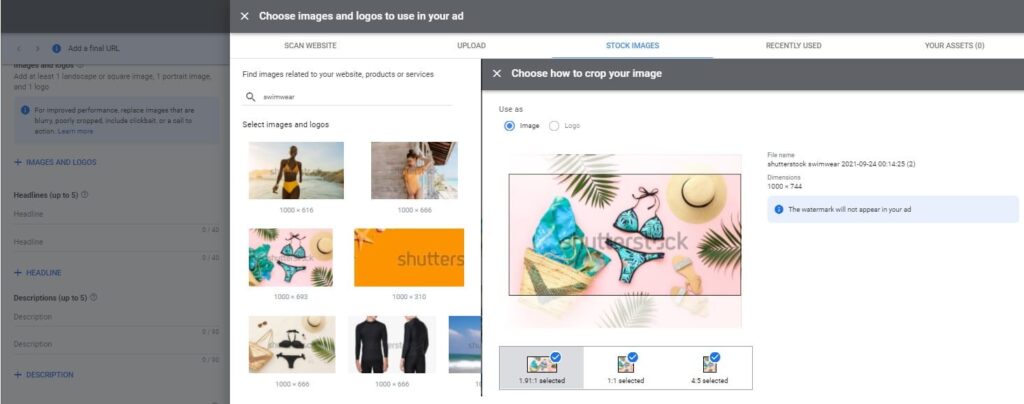
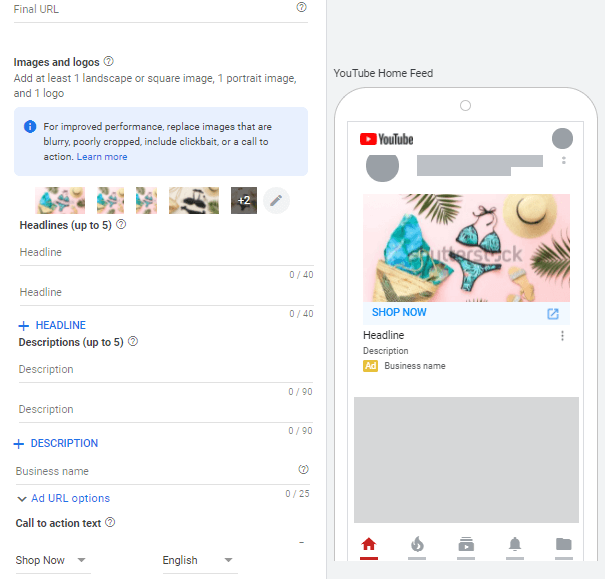
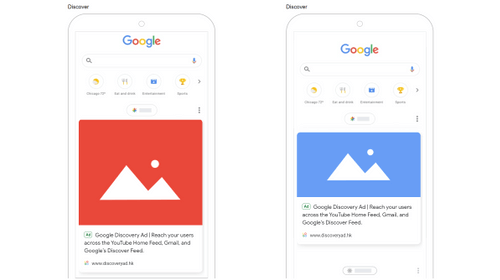
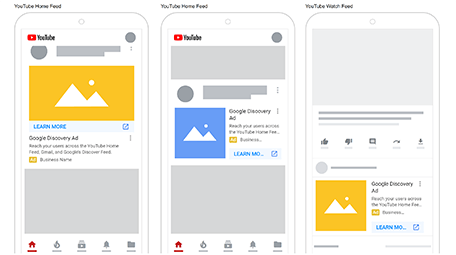
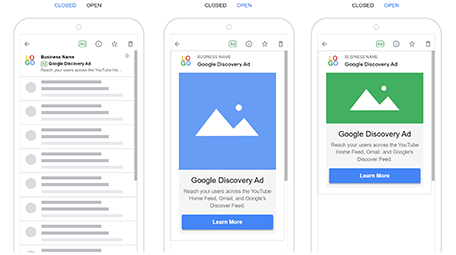
Discovery Carousel Ads
The carousel ad format allows for up to 10 images or card placements visible to users in the order you upload them. Within each card placement, you are allowed to add a headline and a final URL link.
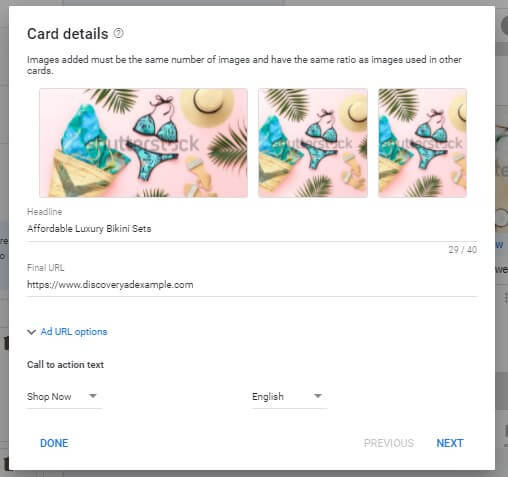
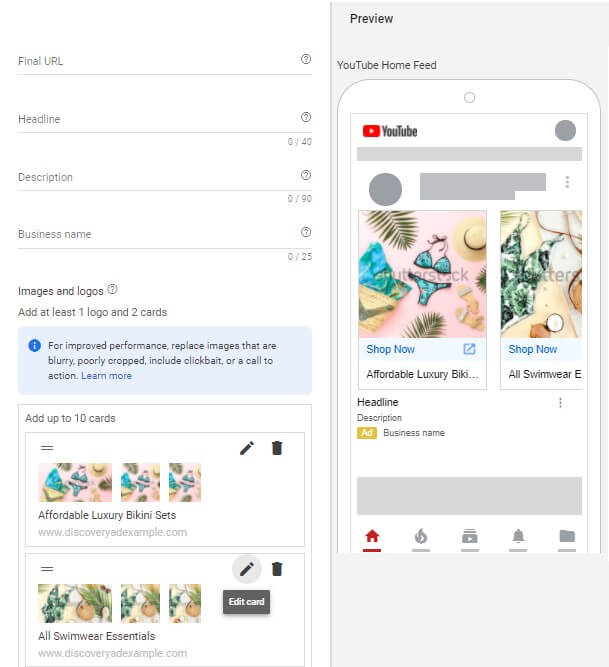
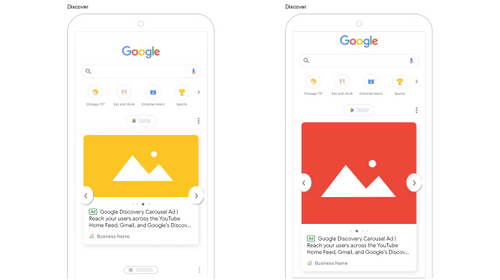
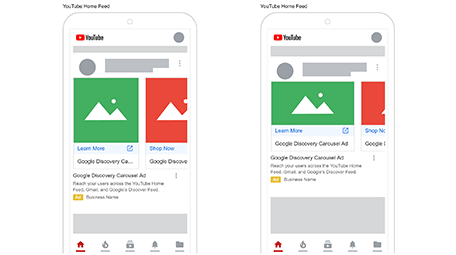
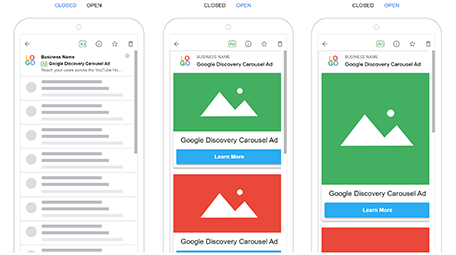
Benefits of Discovery Ads
Advertisers were right to be excited when Google announced the launch of Discovery campaigns. The greatest strengths of Discovery ads lie in their immersive visual format combined with the massive reach boasted by the Google properties they appear on and the ease of their automation.
Engaging and Highly Visual
Discovery ads set the stage for your creative assets to shine. Advertisers can choose to showcase a single image or highlight multiple products or services using a swipeable image carousel.
The heavy focus on creative assets in Discovery ads is reminiscent of Facebook and Instagram ads, which have allowed advertisers to catch the attention of passive scrollers with engaging content for years. The effectiveness of this type of ad is already a well-known concept to advertisers, but it’s the combination of visually appealing ads with Google’s deep understanding of search intent and audience targeting that truly take Discovery ads to the next level.
The highly visual and immersive format of Discovery ads is already helping brands win new customers, especially e-commerce brands. Get started with Discovery ads and grab your audience’s attention with attractive creative on the Google properties frequented most often exactly when they’re ready to engage with your brand.
Massive Audience Reach
According to Google, Discovery campaigns have the ability to reach up to 3 billion customers monthly across just the three channels these ads appear. Needless to say, the enormous reach of Discovery ads alone indicates the massive potential behind these campaigns. While not every user is within your target audience, it’s safe to say that will find your ideal customer segment within this pool.
The sheer reach potential of Discovery campaigns is exciting on its own, but combined with the other powerful benefits of these campaigns, Discovery ads represent an opportunity that is too good to pass up.
AI-Powered Automation
While automation has been available for various campaign features for years, Google stepped up its game with Discovery ads.
Google leverages its deep understanding of user intent and history to serve Discovery ads at exactly the right time. In addition, advertisers can add multiple images, headlines, and photos in their Discovery campaigns and let Google’s machine learning serve the best combination to these prospective customers.
To make things even easier for marketers, Discovery campaigns also offer automated bidding options to help maximize performance and efficiency.
Discovery Campaigns Limitations
While Discovery ads have many benefits, there are a few limitations you should consider before creating a campaign. When using Discovery campaigns, you won’t be able to adjust the following settings:
- Manual bid strategies
- Delivery method
- Device targeting
- Placement targeting (including exclusions)
- Frequency capping
- Ad rotation
- Contextual targeting
How To Build Effective Discovery Ad Campaigns
Discovery campaigns hold a lot of potential for digital marketers. If you think this campaign type would be successful for your brand, create a campaign and test the waters.
We’ve compiled our best tips and optimization strategies for you here.
1. Consolidate to a Single Campaign
When thinking about campaign structure, it’s important to remember that smart bidding campaigns best absorb information at the ad group level, so for best results, consolidate your entire strategy into a single campaign. This will facilitate campaign management when it comes to budget, optimizations, analyzing, and comparing performance. Most importantly, it will also enable Google’s machine learning to absorb data from each ad group and help attain the overarching goal for the campaign.
2. Select the Right Goal
When it comes to campaign goals, Discovery campaigns can generate conversions or leads (thanks to lead form extensions). Conversions will help you generate sales, newsletter/subscription signups, or increase your website visits. While lead forms let people share their information with your brand directly through a form in your Discovery ad.
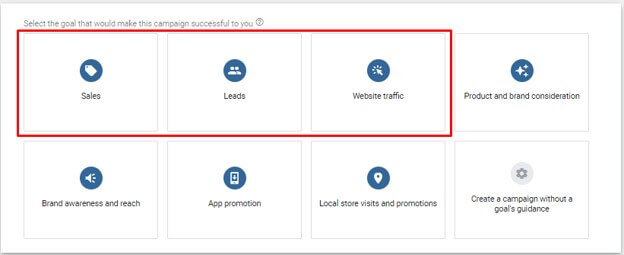
How To Add Lead Forms
To add in a lead form extension, go into your Discovery campaign and navigate to the “Ads & extensions” on the left-hand side. Select “Extensions” and press on the blue “+” button or “CREATE” button.
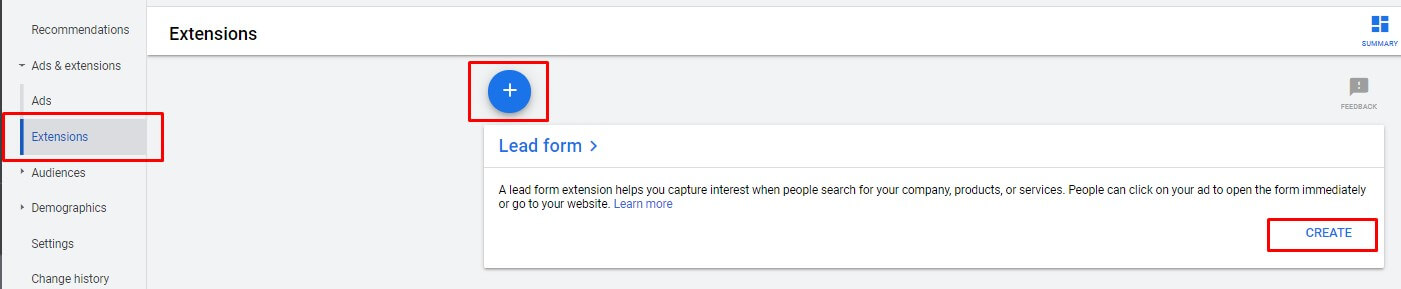
You can then select up to 10 questions to ask within your form, ranging from basic contact information (name, phone number, company name, etc.) to pre-populated qualifying questions organized by industry (along with multiple choice or short fill-in answers).
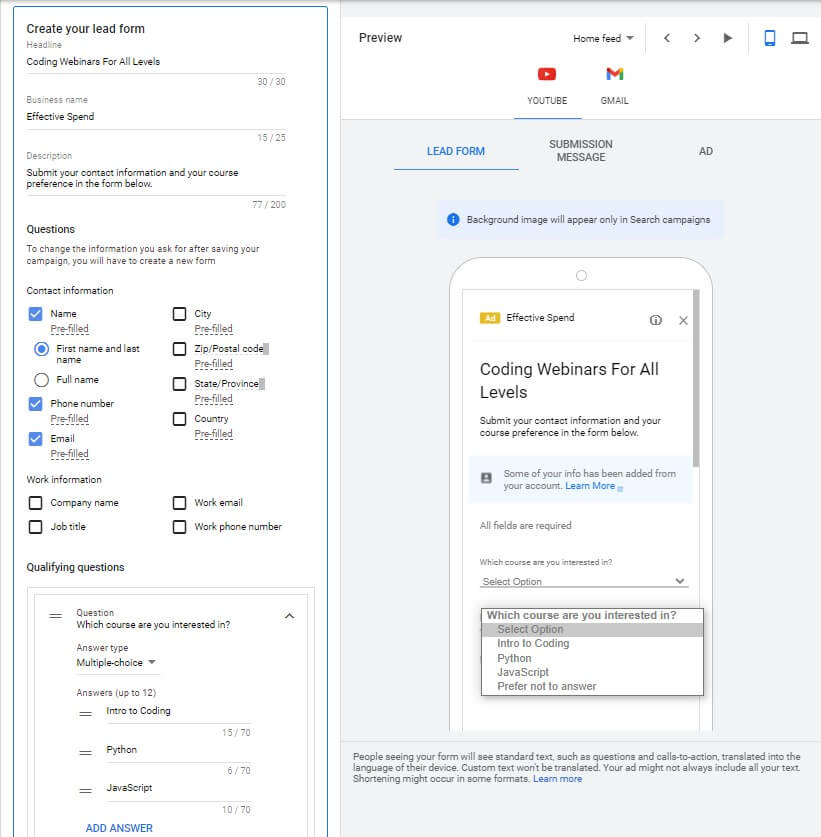
How To Download Leads
You can download leads within the last 30 days straight from Google’s extension table.
For longer data possession, consider sending lead form data to your CDM or CRM software via a webhook. A webhook allows you to send information from one app (like Zapier) to another (your CRM software) using a unique URL. You can create a webhook integration to link your lead form extensions to your customer relationship management (CRM).
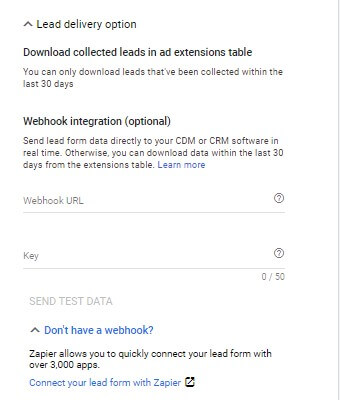
3. Set the Right Bidding Strategy
You have a few bidding strategy options when creating a Discovery campaign. Here’s a quick breakdown of available bidding strategies and our recommendations for each:
- Maximize conversions – This strategy will automatically set your bids and get the most conversions within your daily budget. We recommend using this strategy if you do not have a comparable (social/historical) CPA goal or if you’re new to Discovery campaigns.
- Target CPA – This strategy will work to produce as many conversions as possible at or below the target CPA you’ve set. We recommend using this strategy if you have a CPA goal or if you want to run an evergreen Discovery campaign.
- tROAS – This strategy will work to optimize for conversion value by spending your daily budget while still targeting your specific return on ad spend. We recommend using this strategy if you have a specific goal for return on ad cost. (Note: To be eligible for this strategy, your Discovery Campaign must have 75 conversions in the past 30 days and 10 of these conversions will need to be in the past 7 days.)
Bidding Strategy Optimization Tip
When making any modifications to your tCPA or tROAS, limit your changes to small increments. A good rule of thumb is no more than a 20% change at one time.
Once you’ve made your bidding adjustment, give the campaign at least 14 days to allow enough time to stabilize and optimize to its new goal before making any further changes.
Set an Appropriate Budget
When setting your budget, Google recommends setting your daily budget to a minimum of 10x your tCPA. For example, if your current CPA goal is $20 then you should set your daily budget to $200.
However, if you are starting out with maximized conversions bidding strategy and do not have a comparable CPA/ROAS goal, use 10x your non-branded search CPA as a guideline.
Things to consider when setting your budget:
- Google is allowed to spend twice your daily budget, as daily costs will vary based on search traffic and Google’s ability to identify opportunities for higher ROI on certain days. However, despite fluctuating daily waves, you will find your month-long billing cycle, averaged at your daily budget for over 30.4 days.
- Expect to have your Discovery campaign overspend the first few weeks, as Google’s machine learning tends to over-deliver to help the campaign gather new learnings.
Budget Optimization Tip
Discovery campaigns need time to learn, so Google recommends waiting until you have your first 40 conversions before allowing any budget adjustments.
4. Set Audiences based on your goals
When setting audience structure, keep in mind that the more data you provide the machine learning, the quicker it will optimize to find the right audience. Consider adding multiple audiences within a single Discovery campaign and segment your audience targeting at the ad group level based on funnel and objective goals.
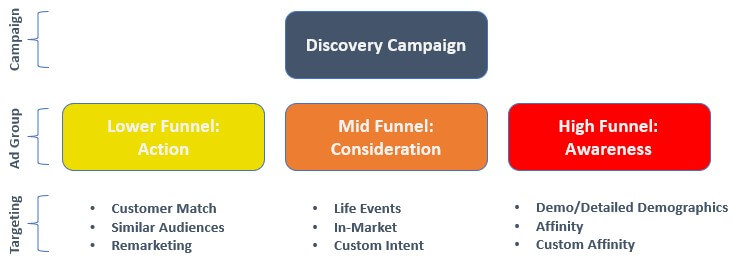
Moreover, if you are interested in targeting both a prospecting and remarketing audience, combine them into a single campaign with each audience type under a unique ad group. This will enable your campaign to learn from each ad group and optimize towards audiences that are driving the strongest performance. It will also help you to expand your remarketing pool by feeding from your prospecting audience. According to Google, campaigns using a combination of prospecting and remarketing have 81% higher conversion rates and 25% lower CPAs.
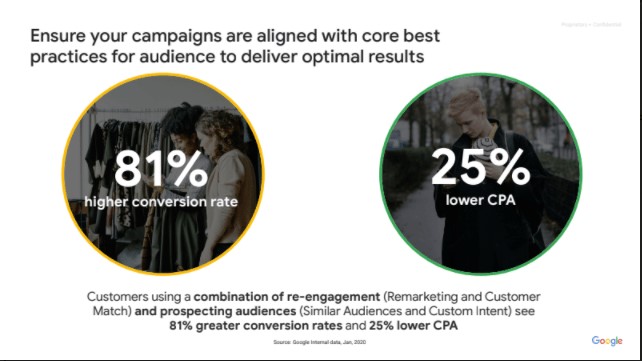
Optimized Audience Targeting
Optimized targeting is automatically enabled for all Discovery campaigns, it allows Google to find users beyond your selected audience, taking information like your current targeting, landing page, and assets. Therefore if you are looking to strictly target and control a unique prospecting/remarketing audience, make sure you uncheck the “use optimized targeting” in settings at the Ad Group level.
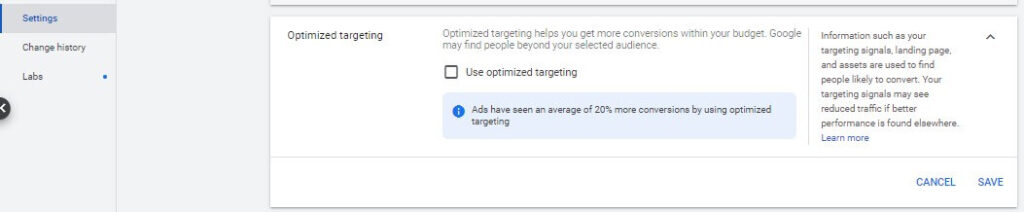
Targeting Optimization Tip
Although Discovery campaigns can have many audience lists to learn from, efficiency should be your major objective. Consider reviewing your audience performance by measuring efficiency through your designated KPI metrics and determine if you should bid up or down on a specific audience or perhaps adjust your max CPC/CPM bids.
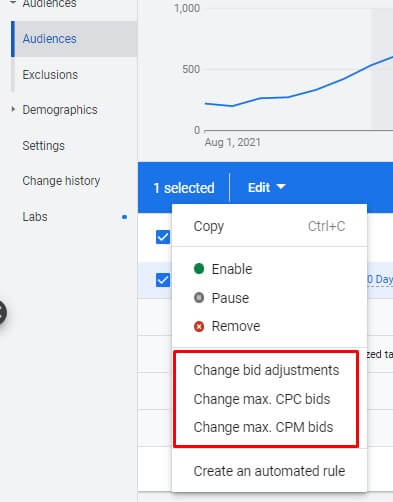
5. Select High-Quality Creative Assets
Creative quality is highly considered in the bidding auction for Discovery ads. Therefore, choosing creatives that have historically performed well on social feeds like Facebook, will most likely get you better reach and stronger performance.
Keep your audience engaged with your brand by picking images that cause your audience to stop mid-scroll through their feeds and choose to click on your ad.
Google allows you to upload your own images, use Shutterstock images or even scan your website for the most prominent assets. You can upload a maximum of five logos (1:1) and 20 images per ad with the following aspect ratios:
- 1.91:1
- 1:1
- 4:5
Consider the following factors when choosing creative assets:
- Use imagery that organically showcases your product or service
- Stay away from excessive text or shapes
- Use high-resolution images
- If using stock images, make sure it aligns with your brand or message
- Add a logo in a discrete size/placement for a branding opportunity
Creative Optimization Tip
To check on creative performance go to “Ads & extensions” and click “View asset details.”
Review your creatives routinely to identify best-performing images, logos, headlines & descriptions. Although limited to volume metrics, this report will identify which assets have a “best,” “good,” or “poor” performance.
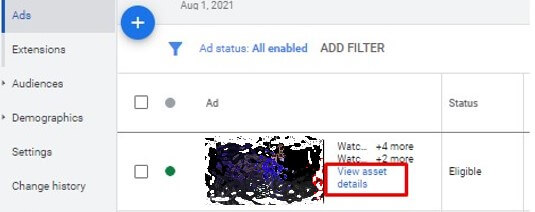
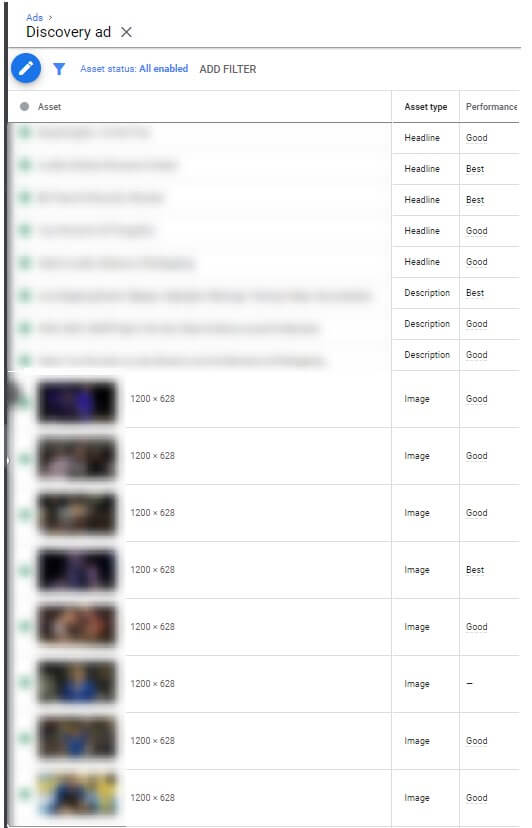
If you want to test out new creative, consider pausing your most delivered ad. Google tends to favor your top-performing ad, so this will force the machine learning to test out your newest ads and allow new opportunities.
Get Started With Discovery Ads
Google added a huge resource to advertisers’ toolkits when Discovery campaigns were released. These ads’ enriching, visual format combined with Google’s sophisticated machine learning make them incredibly effective at converting customers.
There’s a lot you can learn from these campaigns, so create one for yourself and remember the optimization tips we shared in this guide to get started.
If you need more help, our team of paid advertising experts is ready to create, manage, and maximize your Discovery campaigns today.